ACG 2018: Get the App and Get Organized
by Larissa Biggers, on October 03, 2018
Sure you can plan for and participate in American College of Gastroenterology (ACG) 2018 by printing out and marking up the program, but why not make it easier on yourself? The ACG 2018 Meeting app is included in your registration fees. Once you register for the conference, you will receive an email with your login information and instructions for accessing the app. If you don’t get this email or if you have questions, you can contact tech support, and they will promptly help you out (I speak from experience). Before or after the meeting, you can call 877-426‐6323, or send an email to support@cadmiumcd.com. During the conference, you can visit a help desk in the registration area to address any issues you might have.
Two Versions
There are two versions of the app, one for your computer, the other for your mobile device (Apple or Android). The two versions are quite similar; the main difference is that with the computer-based version (which is technically a website, not an app) you must be connected to the Internet to take advantage of all of the functionality (for instance, the note-taking function). The network ID for the meeting is ItBeganWith, and the password is vedo2018.
Conference Planning
No matter which version you use, you will have access a plethora of information: schedules, program participants, abstracts, maps, exhibits, and more. Of course, much of this is included in the paper-based version; the difference is that the app is constantly updated with the latest material such as slides, attendee contact information, and announcements.
Everything is accessible via the main menu (click Menu to expand it).
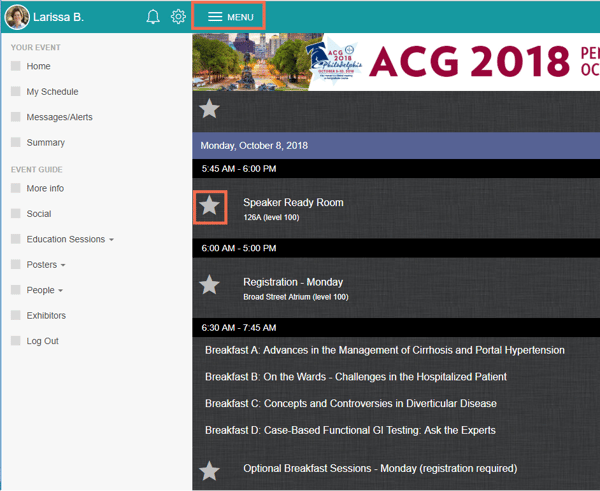
While browsing through the sessions, you will probably want to favorite (save) one or more items. This is easy to do; just click the star next to the item. You can come back to your favorites later choosing My Schedule or Posters > Favorites from the menu.
Viewing Slides and Taking Notes
To view slides for a particular session, select a presentation from either My Schedule or Education Sessions. If presentation slides are available, you will see an image of the first slide. Clicking a slide image opens a new window. From here, you can move through the entire presentation. Note that an Internet connection is required to view slides in the computer version of the app. Also, you only have access to slides for sessions that you are registered for.
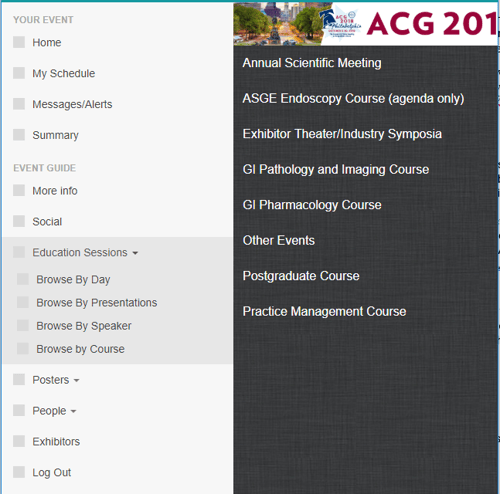
You can take notes on each slide in real time. Just click the pencil icon at the bottom of a slide to enter text; your note is saved automatically. You can also use the Bookmark feature in notes mode. By bookmarking slides, you can access and print them later.
If there are no slides available for a presentation, check back later and refresh the app (Menu > Refresh Schedule). Slides are added as they are received.
Networking
Over 3,000 GI professionals attend the ACG Annual Meeting. If attendees elect to share their contact information with other app users, you can reach out to them via phone, text, or email. Select People > Browse by App User to view these contacts.
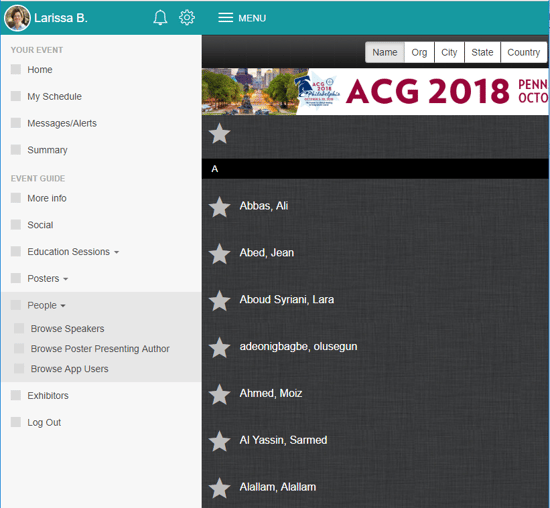
You can also browse by speaker or author to see who is presenting at the conference, but you will need to return to the App Users view to see their contact information.
Although this article covered the basics of the ACG 2018 Meeting app, there is more to discover. Before you arrive, take a few minutes to explore everything the conference (and the app) has to offer. It will be time well spent.


